It's easy to embed a google map on your site, follow the steps below to get your map embeded on your website.
1. Go to the google maps page and type address in search bar and click magnifying glass icon to search.
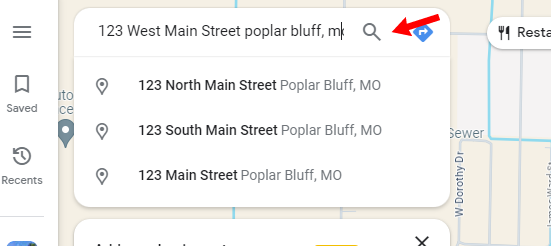
2. When you find your address and map, click the share button.

3. Click on the Embed A Map tab.
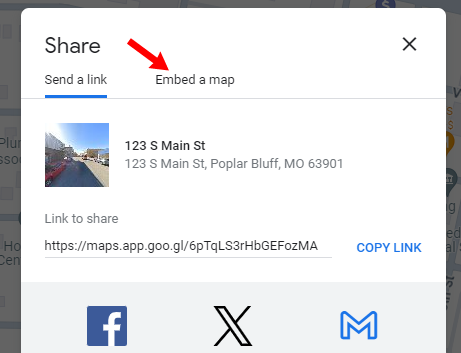
4. Click on the Copy Html button to right of embed code.
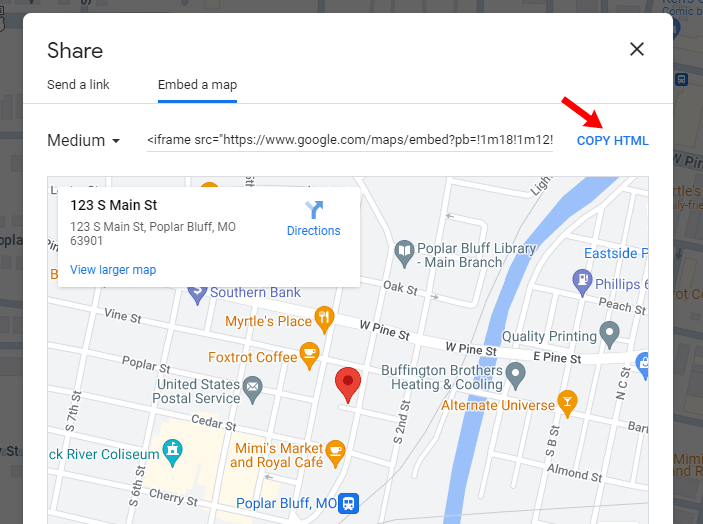
5. Go back to cms and right click inside the Google Embed Code box, and select paste. You can also put your cursor in the box and press Ctrl+V to paste.
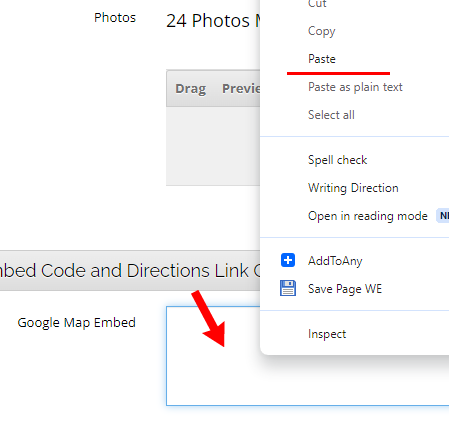
6. You should see the code you copied in the Google Embed Code box, and once you save the map will be live on the site.
